How I profiled Go code with pprof
I have been using Go language(Golang). I like Golang because it has great official tools and it’s easy to start developing and improving products. For example, Golang has an official code formatter go fmt, so I do not care about coding rules while writing Golang.
Today I will introduce Golang official code profiling tool pprof, it also visualizes profiling data. It is very easy to use.
Let's profiling my project, Dockertags. https://github.com/goodwithtech/dockertags
3/19/2020 : Fix "go tool pprof -http=" commands args. Thank you @orisano.
1. Insert following code where head of main function
You only need to insert the following code to the existing main() function. It creates a profiling file to "cpu.pprof".
func main() {
f, perr := os.Create("cpu.pprof")
if perr != nil {
l.Fatal(perr)
}
pprof.StartCPUProfile(f)
defer pprof.StopCPUProfile()
...Refer to this line in my project.
2. Build
`cmd/dockertags` is the main package in my project. So I built this packages.
$ cd $GOPATH/github.com/goodwithtech/dockertags
$ go build -o pprofbin $(pwd)/cmd/dockertags
$ ls -l
...
-rwxr-xr-x 1 amachi staff 19166732 3 17 21:34 pprofbin3. Run binary
$ ./pprofbin debian
+--------------------------------+--------------------------------+--------------------------------+--------------------------------+------------+----------------------+
| TAG | SIZE | DIGEST | OS/ARCH | CREATED AT | UPLOADED AT |
+--------------------------------+--------------------------------+--------------------------------+--------------------------------+------------+----------------------+
| experimental | 50.5M | 40de0ac07cc3 | linux/386 | NULL | 2020-02-26T03:28:20Z |
| experimental-20200224 | 47.5M | e3924f178cd9 | linux/arm | | |
| | 53.1M | ab1d3e87b309 | linux/ppc64le | | |
| | 49.5M | f33a8a0f4aa9 | linux/amd64 | | |
| | 48.5M | 571604dbc1f1 | linux/arm64 | | |
| | 45.4M | 2cba7c819879 | linux/arm | | |
| | 48.1M | 4608748f734f | linux/s390x | | |
+--------------------------------+--------------------------------+--------------------------------+--------------------------------+------------+----------------------+
...
$ ls -l
...
-rw-r--r-- 1 amachi staff 3357 3 17 21:35 cpu.pprofThen cpu.pprof outputs to current directory.
4. Profile
Now we are ready to profile our application. We can profile our application via web or CLI.
4-A. Profile via web
I recommend profiling via the web because you can use a flame graph. Flame graphs make it easy to understand call trees and which functions use which resources. We can check this interactively like in this page.
This is flame graph of Dockertags.
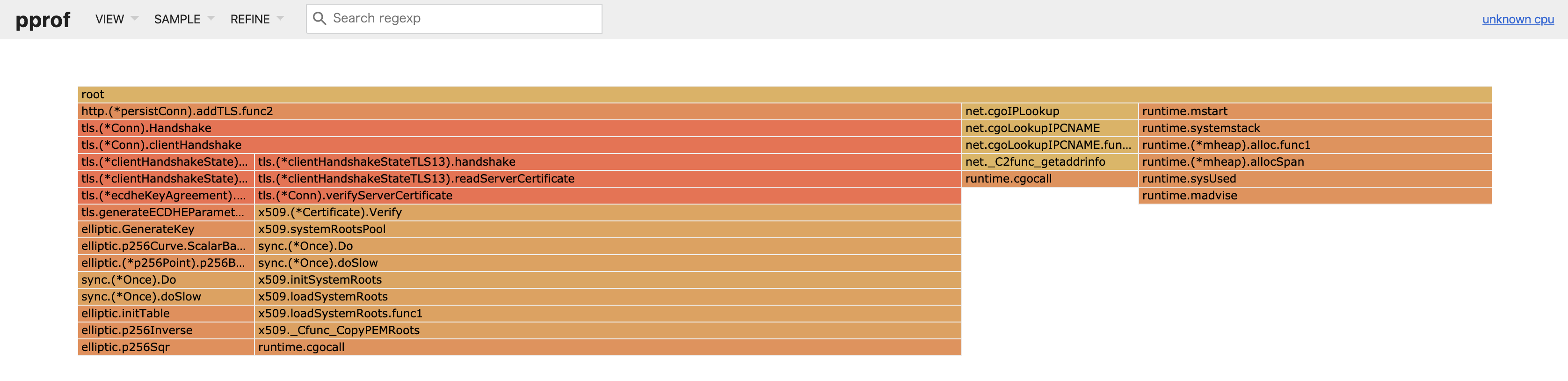
You only need to do the following steps to check a flame graph.
- Run "go tool pprof -http=<port> <binary file> <profiling file>".
$ go tool pprof -http=":8000" pprofbin ./cpu.pprof
Serving web UI on http://localhost:80002. Open "localhost:<port>" and select "flame graph" from the VIEW menus in the site header.
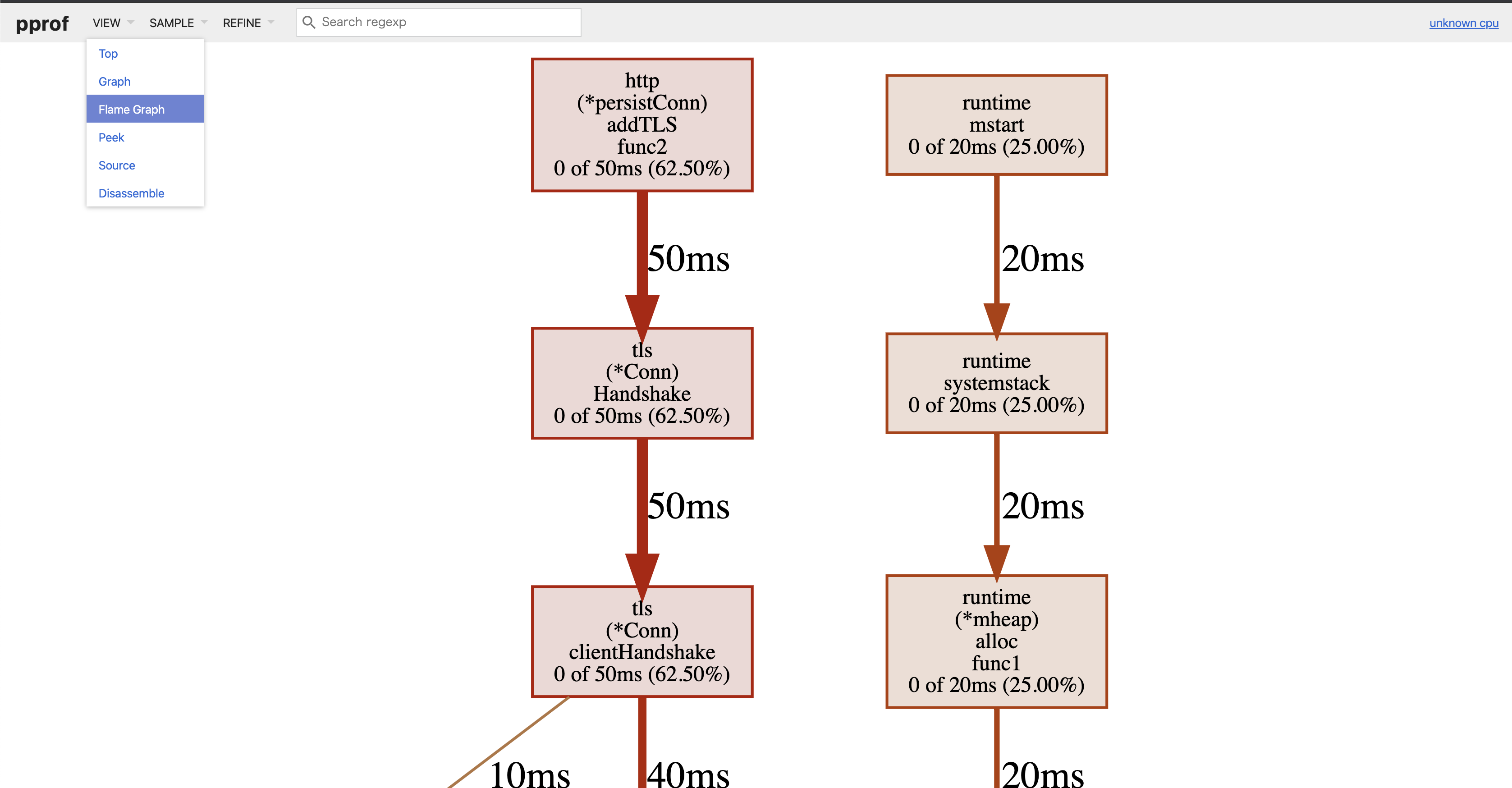
4-B. Profile via CLI
You only need to run "go tool pprof <binary file> <profile data file>".
$ go tool pprof pprofbin cpu.pprof
File: pprofbin
Type: cpu
Time: Mar 17, 2020 at 9:39pm (JST)
Duration: 2.99s, Total samples = 80ms ( 2.68%)
Entering interactive mode (type "help" for commands, "o" for options)
(pprof)I will introduce well-known commands.
"list" shows top nodes and "tree" shows top nodes with call stacks.
(pprof) top
Showing nodes accounting for 80ms, 100% of 80ms total
Showing top 10 nodes out of 35
flat flat% sum% cum cum%
50ms 62.50% 62.50% 50ms 62.50% runtime.cgocall
20ms 25.00% 87.50% 20ms 25.00% runtime.madvise
10ms 12.50% 100% 10ms 12.50% crypto/elliptic.p256Sqr
0 0% 100% 10ms 12.50% crypto/elliptic.(*p256Point).p256BaseMult
0 0% 100% 10ms 12.50% crypto/elliptic.GenerateKey
0 0% 100% 10ms 12.50% crypto/elliptic.initTable
0 0% 100% 10ms 12.50% crypto/elliptic.p256Curve.ScalarBaseMult
0 0% 100% 10ms 12.50% crypto/elliptic.p256Inverse
0 0% 100% 50ms 62.50% crypto/tls.(*Conn).Handshake
0 0% 100% 50ms 62.50% crypto/tls.(*Conn).clientHandshake
(pprof) tree
Showing nodes accounting for 80ms, 100% of 80ms total
----------------------------------------------------------+-------------
flat flat% sum% cum cum% calls calls% + context
----------------------------------------------------------+-------------
40ms 80.00% | crypto/x509._Cfunc_CopyPEMRoots
10ms 20.00% | net._C2func_getaddrinfo
50ms 62.50% 62.50% 50ms 62.50% | runtime.cgocall
----------------------------------------------------------+-------------
20ms 100% | runtime.sysUsed
20ms 25.00% 87.50% 20ms 25.00% | runtime.madvise
----------------------------------------------------------+-------------
10ms 100% | crypto/elliptic.p256Inverse
10ms 12.50% 100% 10ms 12.50% | crypto/elliptic.p256Sqr
----------------------------------------------------------+-------------
10ms 100% | crypto/elliptic.p256Curve.ScalarBaseMult
0 0% 100% 10ms 12.50% | crypto/elliptic.(*p256Point).p256BaseMult
10ms 100% | sync.(*Once).Do (inline)
----------------------------------------------------------+-------------"web", "gif", "svg" shows a visualize graph. The "web" command opens a web browser and "gif", "svg" output an image file. Larger boxes use more CPU resources.
(pprof) gif
Generating report in profile001.gif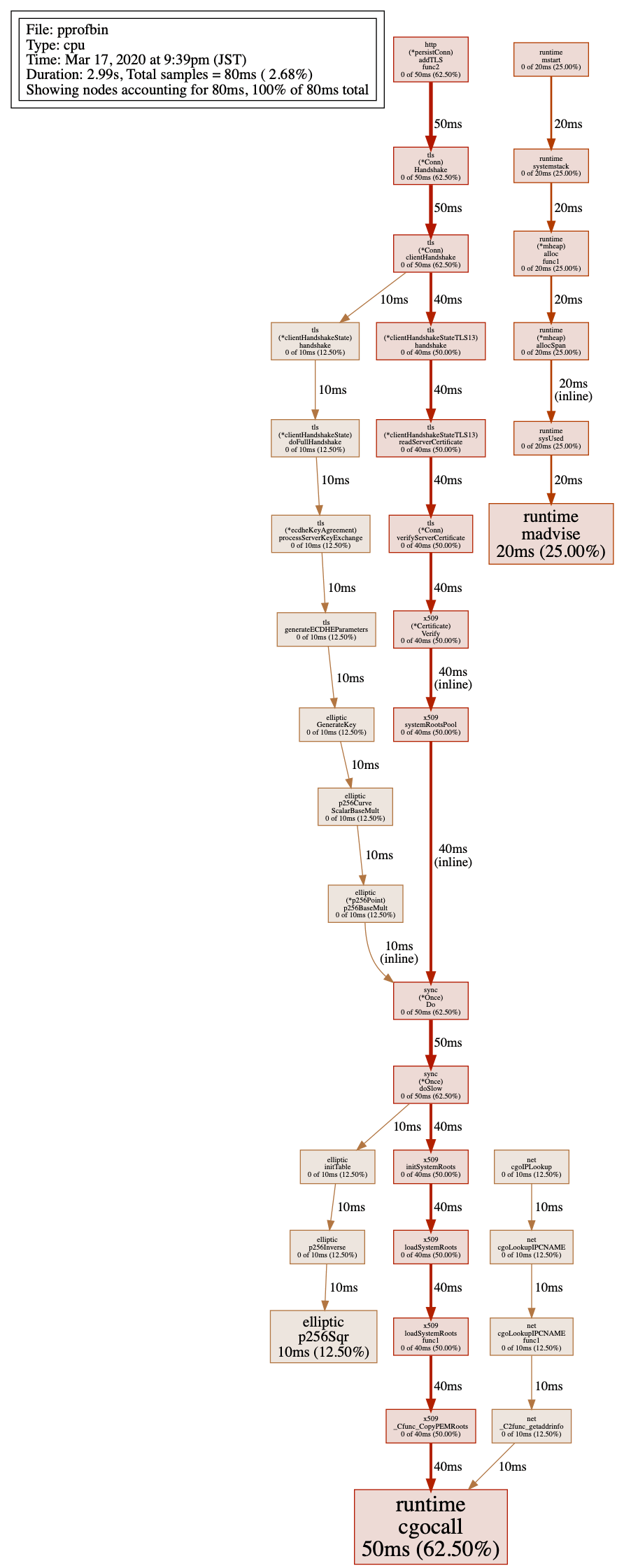
Conclusion
Today I only introduced the main features of pprof but pprof has more cool features.
For example, we can check memory leaks with memory profiling and visualize how to improve performance before fixing code.
