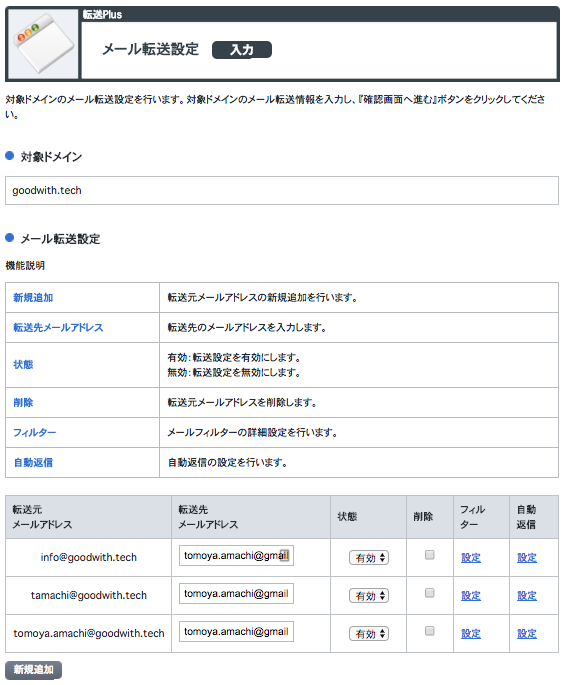The way to build your corporate sites for free
Posted: Aug 28, 2017
TL; DL
- Corporate site : GitHub Pages
- Mail : Forward mail to own personal Gmail
- CDN/SSL : Cloudflare
- Chat : Slack
Requirements
1. Corporate site
- Company blog
- i18n
- Secure
- No need maintain maintain the server
2. Mail
- No need corporate's mail server.
- Forwarding mail to personal Gmail account. I don't wanna switch Google accounts anymore.
- No need maintain the mailserver
3. CDN/SSL
- No need to maintain certification files and servers
Comparison
Corporate site
- Heroku is a better way if you want to use wordpress or so on.
- Zoho mail is a better way if you want to corporate's mailserver. You can use free until 10 users, 2GB.
- mailgun is a better way if you want to do something when receive a mail.
CDN/SSL
- You can choose Let's encrypt, but it takes some cost if you want to updating certificate files automatically.
Settings
At first
- Create your account at some name Domain Name Registory service
- Register your corporate's domain
DNS/CDN/SSL
- Create a Cloudflare account and add a website
- Change your domain name servers to Cloudflare
- cloud mark if you want to use SSL/CDN. You can choose simple DNS feature if you don't check cloud mark.
It would be set forward to another mail domain only Onamae.com.<br/> Please let me know if you know how to set another NS hosting service.
- Setting > Mail > Add
- Log into Gmail
- Set two factor auth if you don't.
- Gmail > Setting > Add some account
- Verify your domain each ESP
GitHub Pages
- Create or Login your personal GitHub account
- Create your organization
- Create repositories your-organization.github.io
- Setting > GitHub pages
- Choose a theme
- Add CNAME www your-organize-account.github.io if you can access your-organize-account.github.io
Each captures
- Reference this article
- GitHub page
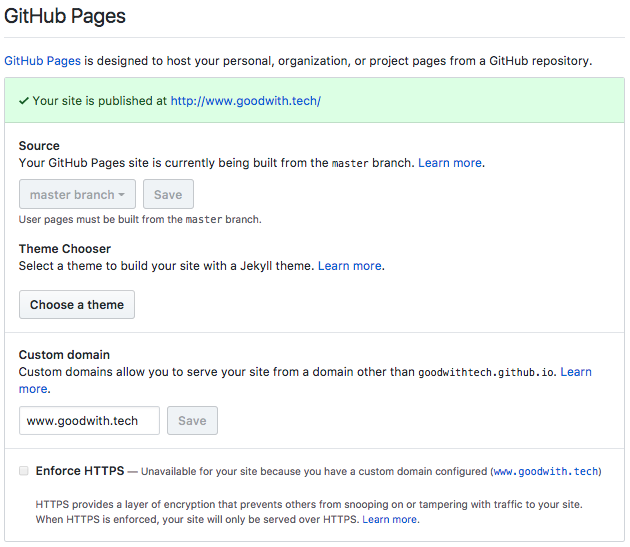
- Cloudflare
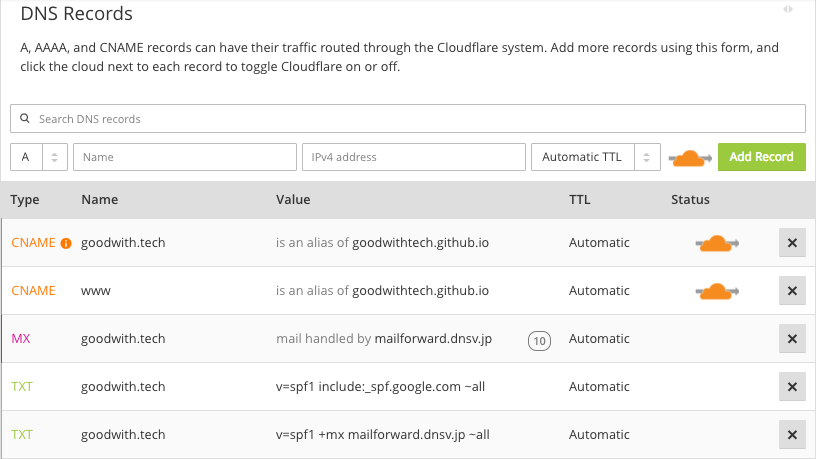
Slack
- No special way to setting. Create your team normally.
Conclusion
Now You don't need money to create your new business environment. Your payment is only to register your Domain. Please advise me if you know a better way than my article.